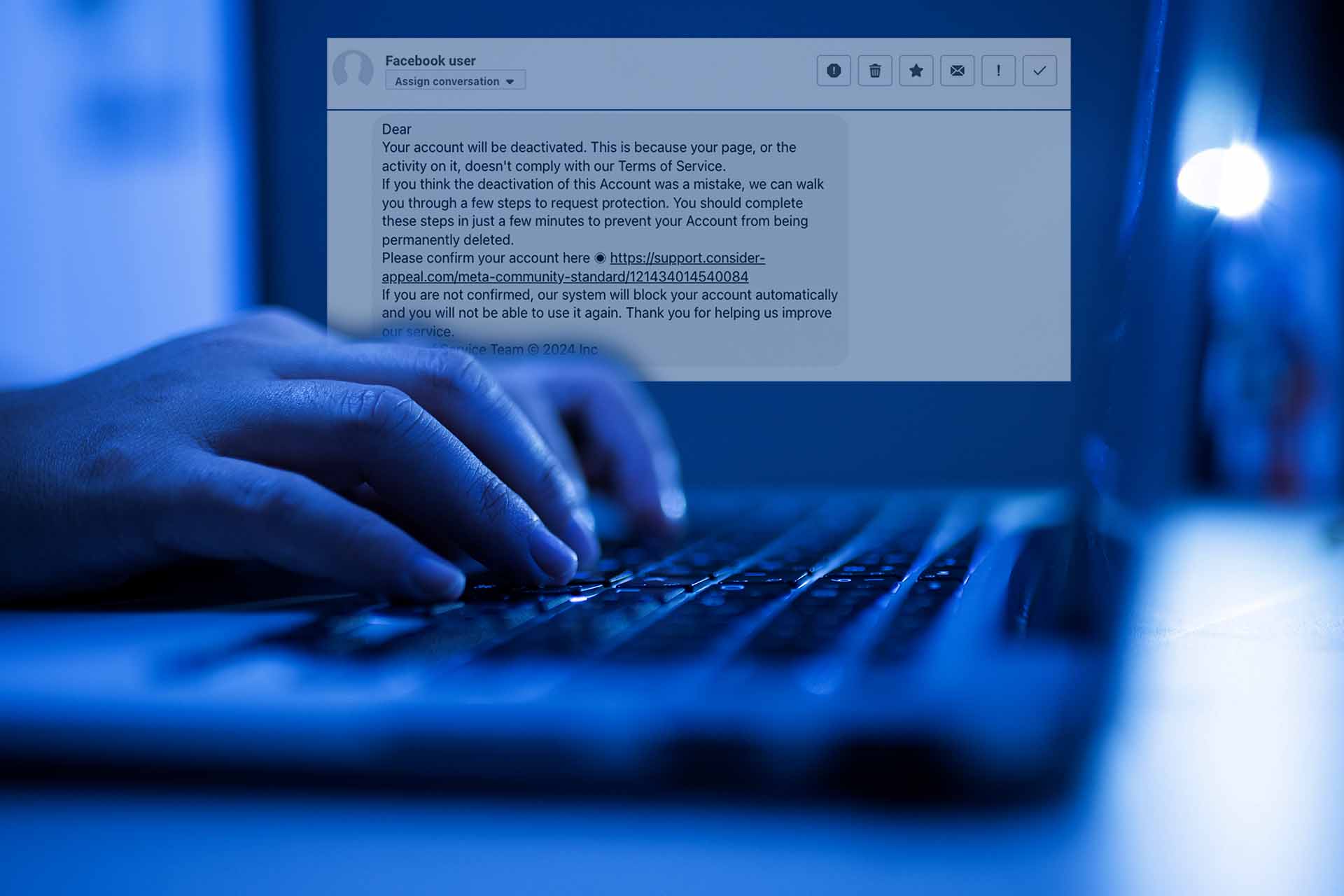
Scammers trying to get access to your login credentials are trying to convince you Facebook is about to delete your account
Businesses across Nebraska and Iowa, along with others nationwide, are currently being targeted by a sophisticated Facebook Messenger scam. The scam involves fraudulent messages claiming that the company’s Facebook page is at risk of deletion due to trademark infringement. These messages are sent frequently, sometimes daily, urging businesses to “file a complaint” through a deceptive link that mimics an official Facebook page.
The scam message falsely states that the business page will be “permanently deleted” due to a violation of Facebook’s intellectual property policies, unless action is taken through the provided imposter link. This scam has raised concerns among local business owners, as many have invested years in building their Facebook presence, amassing thousands of followers and sharing their services widely.
The ultimate goal of these scammers is to steal login credentials. Upon clicking the fraudulent link, unsuspecting victims risk having their account information captured by hackers. This could lead to unauthorized access to both the business’s Facebook page and the personal profiles of its administrators. Hackers can misuse this access to post harmful content, access sensitive financial data, place unauthorized ads, and even spread the scam further by messaging followers.
Small businesses, community organizations, public figures, influencers, charities, and community pages have all reported incidents of being targeted by this scam. To protect themselves, Facebook page administrators are advised to avoid clicking on any suspicious links and to not re-enter their login details on such sites. Instead, if targeted by such a scam, businesses should immediately report and block the user.
In the unfortunate event of falling prey to this scam, affected parties should promptly change their password and enable two-factor authentication for added account security. It is also recommended to inspect the business page and personal profile for any unauthorized activities and to remove anything suspicious. Reporting the incident to Facebook, along with any evidence such as links and screenshots, is crucial. Facebook reminds users that it will never request passwords via email and that any scam attempts can be reported to phish@fb.com for further action.
If you suspect that your Facebook account or your business’s Facebook page has been compromised, acting swiftly is crucial to safeguard your information and minimize potential damage. Here’s a step-by-step guide on how to respond effectively:
Immediate Steps to Take
- Confirm the Breach: First, determine if your account has really been hacked. Signs include unfamiliar posts, messages sent without your knowledge, or changes to your account information.
- Change Your Password: Go to the settings of your Facebook account and update your password to something strong and unique. Avoid using simple patterns or words that can be easily guessed.
- Enable Two-Factor Authentication (2FA): This extra layer of security can greatly reduce the risk of unauthorized access. With 2FA, logging in requires both your password and a code sent to your phone.
- Review Account Activities: Check your account’s login history for any unfamiliar locations or devices. If you spot any, log out from these sessions immediately.
- Inspect Your Profile: Review your posts, messages, and personal information. Remove any content you didn’t post and update any information that has been altered.
Preventive Measures
- Regularly Update Your Password: Change your passwords periodically and ensure they are not reused across multiple accounts.
- Be Wary of Phishing Attempts: Educate yourself and your team on recognizing phishing scams. Remember, Facebook will never ask for your password in an email.
- Limit Linked Apps and Websites: Periodically review and remove access to apps and websites that you no longer use or seem suspicious.
- Educate Your Team: For businesses, ensure that all employees with access to your Facebook page know these security practices.
If You’ve Been Hacked
- Report to Facebook: Use the official channels to report your compromised account. This can help in regaining control if you’ve been locked out.
- Inform Your Contacts: Notify your friends or followers to ignore any suspicious messages they may have received from your account.
- Scan for Malware: Use a reputable antivirus program to check your devices for malware that may have been used to compromise your account.
- Consider Professional Help: If the breach is severe or involves sensitive information, consulting with IT security professionals can provide tailored advice and support.
These steps can help secure your Facebook account after a hacking incident. Regularly updating your security practices and staying informed about potential threats can prevent future breaches and protect your online presence.
